
- Home
- Non Gamstop Casinos
- About Us
- Archives
- Contact Us
- Subscribe
- Casinos Not Affected By Gamstop
- Non Gamstop Casinos
- Non Gamstop Casinos
- Best Non Gamstop Casinos
- Non Gamstop Casinos UK




Remember the Milk, a great to web-based to-do list application, has released an excellent plug-in for the Firefox. It works with gmail, creating a panel on the right side of your screen with your to-do list in it. It’s now right there and you can add, remove, change and see all of your tasks in one place.
The feature that really won me over, however, was the ability to set up either a tag or use the star in gmail to create a new task. You can create a tag (for example to-do) and whenever you apply it to a message an item will be added to your Remember the Milk task list automatically. If you get to-do items in email, this feature saves time and keystrokes!
This plug-in has quickly become something I can’t live without!
BLABLA
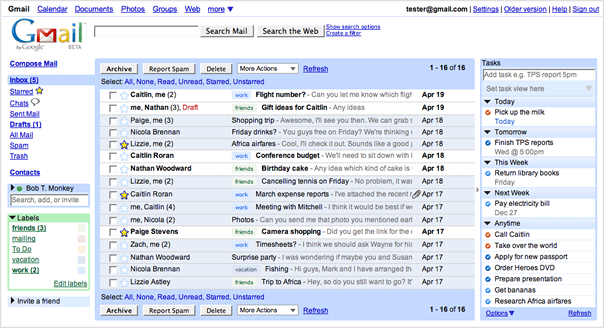
Related posts:
RTM for Gmail is the best Firefox plugin ever!