
- Home
- Non Gamstop Casinos
- About Us
- Archives
- Contact Us
- Subscribe
- Casinos Not Affected By Gamstop
- Non Gamstop Casinos
- Non Gamstop Casinos
- Best Non Gamstop Casinos
- Non Gamstop Casinos UK




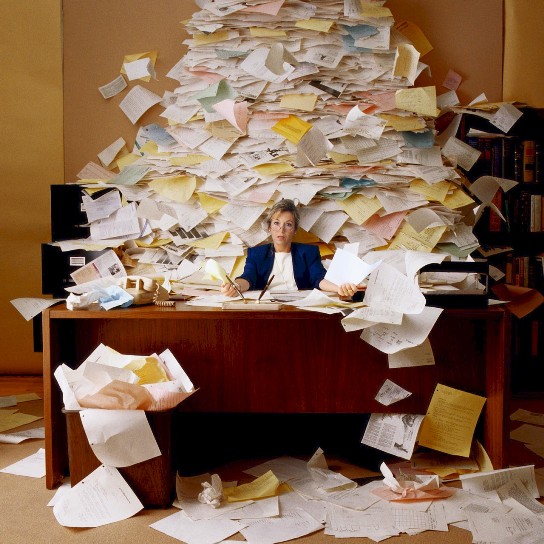
As students, we accumulate a ton of stuff. Papers, handouts, syllabi, class notes, tests, and a whole variety of other things cross our desks during the course of a semester.
This semester, I’ve resolved to do a better job of handling it all. I need a better way to collect and process all the things I get for school, and then use them over the course of the semester. Not to mention, I don’t want to lose things anymore- like paper assignments. Hmm…
My solution has been to use Evernote, the note-taking program that’s increasingly gaining popularity. With a little bit of tweaking, Evernote’s a killer way to manage everything (and I mean everything) you deal with this semester.
Before we get going, there are a few background things to do: first, create a free Evernote account. Second, download the desktop managers (having offline access is key). Those done, we’re ready to go!
Here’s how I started, the basic set-up: In Evernote, create a Notebook called “School.” Then, under “Tags,” create one for each class- something like “History” or “BIO252.” Then create tags for each type of media you’ll get- “class notes,” “handouts,” “tests,” and the like. Also, create and make default a Notebook called “Inbox.”
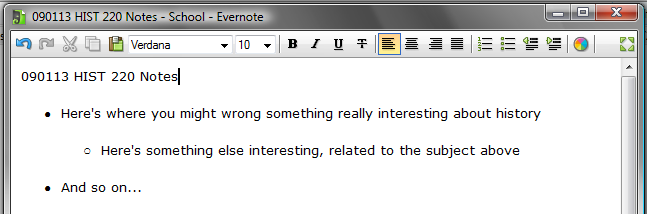
Now here’s how the system works: in class, take notes in Evernote. If you’re not wild about that, take them in Word and copy them into Evernote. At the end of every class period, make sure everything you’ve written ends up in Evernote. Date the note something like “090121 Class Notes”- the format is useful for sorting notes by date. Then, tag it with “class notes” and the class title, and put in the “School” notebook.
For every handout you get (this is the time-intensive part, but is hugely worth it), scan it or take a picture of it and put it into Evernote. Tag it with the classs and the type, date it and put it into the “School Notebook.” You can either scan the page, or take a picture of it and move it into Evernote that way. Backing up your handouts is good practice anyway, but Evernote offers the ability to search the text of an image, which means you can search through handouts for the information you want instead of having to flip through every piece of paper you get.
Evernote isn’t designed to manage tasks and calendars, but can do so pretty easily. I created a Notebook called “Tickler,” and everything with date-specific information goes in there. Whether it’s “Paper due 080213″ or “08308 HIUS Test 8am”, I’m able to open up the Tickler and see what’s coming up for me. I can either do a search for a particular date to see everything for and from that day, or just open up the Tickler and see what’s coming.
There are a number of advantages to this system. First, you’re able to see everything for a class in one place, instead of having to go through all your notes in one file, your handouts in another, and the random things you balled up into your backpack in another. Second, searchability is awesome. If you’re looking for an ID or a quote, instead of looking through all of your notes one by one, you can search them in, like, five seconds. The time saved by that alone makes it worth it. Third, it’s just cleaner. I find I’m much less stressed when I’m neat, and when I know where everything is. With tons of papers everywhere, I inevitably lose things, or take forever to find them. With Evernote, everything’s easy to find and manage.
Though Evernote can’t do much for my epically impressive procrastination skills, it does a wonderful job of making me more productive when I want to be. All the information I need is either one click or one search away, and getting things done and studied is much easier and more connected in Evernote than it would be with any other application I’ve found.
This is just a basic look into how Evernote can help you as a student. What ideas do you have? Are there ways Evernote, or other applications, can help aspects of your school life?