
- Home
- Non Gamstop Casinos
- About Us
- Archives
- Contact Us
- Subscribe
- Non Gamstop Casinos UK
- Best Non Gamstop Casinos
- Non Gamstop Casinos
- Non Gamstop Casinos
- Casinos Not Affected By Gamstop




“You can’t expect to meet the challenges of today with yesterday’s tools and expect to be in business tomorrow.”
One of the biggest challenges of GTD lies is finding the right tools and system for you. There are many tools available across all platforms, including online. The hardest part is choosing a single tool that fits your personal needs, and ultimately something that you will stick to and not abandon. I’ve seen some versatile GTD tools, but with an ugly interface, I found myself dreading them within a week. My longest stay has been with Remember The Milk. I used RTM contently for over a year, but eventually I found that I had outgrew my system. Some of the things I wanted to do, like sub-tasks, sub-projects and different views and task sorting were not possible in RTM. Coincidentally, I had recently gotten a Mac, which opened up a whole new platform of possibilities. The biggest player in the task management field being OmniFocus. Long story short, I have found OmniFocus to be the best GTD tool I have ever tried.
Here are the Top 7 reasons you should try out OmniFocus (buy a Mac if you have to):
1. It is really really ridiculously good looking.
When choosing a tool that you are going to be using for countless hours each week as the core of your organizational system, it needs to be an enjoyable experience. OmniFocus has an attractive interface that combines the glossy and familiar interface of Leopard with a simple and easy to use program interface. The end result is something that is eye catching, but still lets you focus on your work.
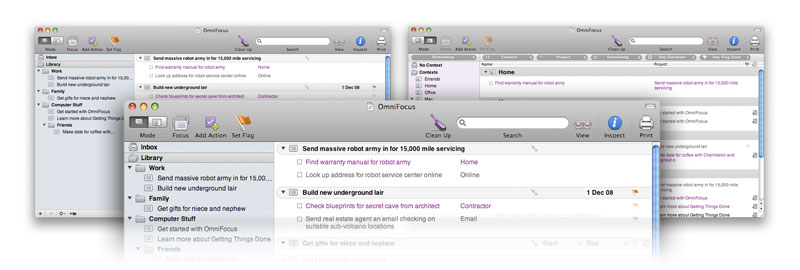
2. It has a brother - OmniFocus for iPhone.
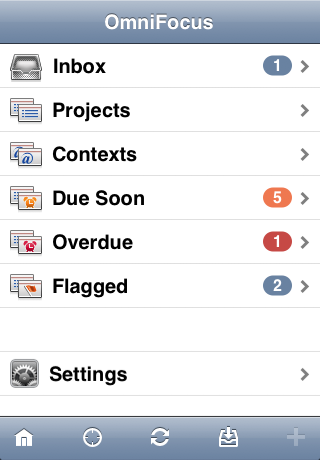 One of the main reasons I left Remember The Milk was that I couldn’t carry it around with me unless I had a Windows Mobile phone or a Palm. OmniFocus has a great iPhone and iPod Touch app which lets you sync your tasks and go. The interface is designed similarly to OmniFocus and offers most of the functionality of the desktop client. It even makes use of the iPhone’s GPS by notifying you when you approach geographically defined contexts, and telling you what actions are available.
One of the main reasons I left Remember The Milk was that I couldn’t carry it around with me unless I had a Windows Mobile phone or a Palm. OmniFocus has a great iPhone and iPod Touch app which lets you sync your tasks and go. The interface is designed similarly to OmniFocus and offers most of the functionality of the desktop client. It even makes use of the iPhone’s GPS by notifying you when you approach geographically defined contexts, and telling you what actions are available.
3. It works well with GTD.
If you’re an orthodox GTD’er, you are going to like OmniFocus. The contexts and projects set up will satisfy even the strictest of GTDer’s. In fact it will satisfy everyone, because even if you don’t like strict GTD, you can customize how you use OmniFocus to fit your needs.
4. Sub-projects, sub-contexts, sub-tasks, sub-everything.
BLABLA
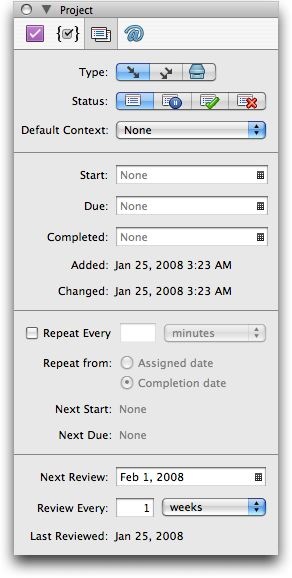 There is something distinctly satisfying about being able to organize small tasks into bigger tasks into projects into bigger projects into folders, etc. You can even organize your contexts in a hierarchy. This is a great feature for drilling down to any level of your contexts. For example you could look at all possible actions around home, or look specifically at actions that are available in the basement, garage, etc.
There is something distinctly satisfying about being able to organize small tasks into bigger tasks into projects into bigger projects into folders, etc. You can even organize your contexts in a hierarchy. This is a great feature for drilling down to any level of your contexts. For example you could look at all possible actions around home, or look specifically at actions that are available in the basement, garage, etc.
5. OmniFocus offers precise availability through start dates, task order, and holds.
In any given action list, there will be countless actions that you cannot complete due to not being in the right place, someone or something being unavailable, or perhaps the time to complete the task hasn’t even come around yet. OmniFocus allows you to filter your lists to view only actions which have a passed start date, are in an available context, and do not rely on the completion of another uncompleted task. You can even put entire contexts or projects on hold, so they will not show up in your next actions.
6. Easy capture with Quick Entry and Clippings.
OmniFocus allows you to quickly capture your actions using it’s Quick Entry box. By tapping a key shortcut, a box pops up on screen and allows you to add tasks and then close it. You can also use a shortcut to clip portions of text from other applications and put them as a note for items.
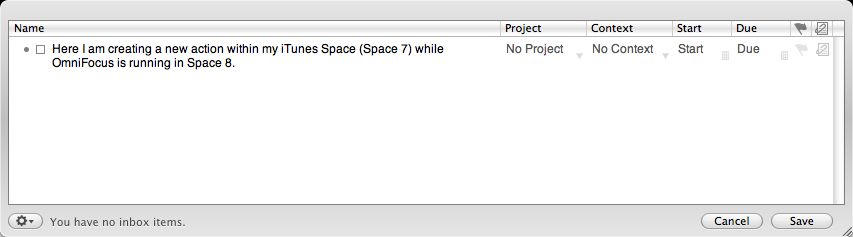
7. Drill down with Perspectives.
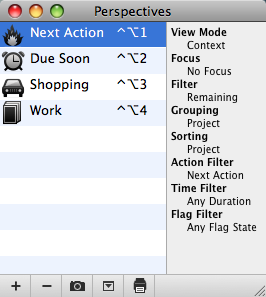 OmniFocus has a feature called perspectives, which lets you save the view properties of a window as a state, and restore them at a future time. This allows you to manipulate OF’s interface to view only what you want. For example I use a “Do Today” perspective, which only shows overdue items and flagged items, and has the toolbar and sidebar minimized. This allows me to easily view what I plan on doing today. When I’m done, I can easily return to my regular window.
OmniFocus has a feature called perspectives, which lets you save the view properties of a window as a state, and restore them at a future time. This allows you to manipulate OF’s interface to view only what you want. For example I use a “Do Today” perspective, which only shows overdue items and flagged items, and has the toolbar and sidebar minimized. This allows me to easily view what I plan on doing today. When I’m done, I can easily return to my regular window.
Obviously I have not covered near all of the features of OmniFocus, but these are the most important ones to me. OmniFocus has a free 14-day trial which allows you to try out the product before you buy. I’d highly recommend checking it out, you will be impressed.
OmniFocus [OmniGroup]
Related posts:
Thanks for advice - i will try it
Looks like a great feature. I use Windows, but am thinking of moving to Mac next year so I’m still trying to familiarize myself with its software.
Good review. OmniFocus is nice, but I personally prefer Things from Cultured Code (http://culturedcode.com/things/). It has a much simpler interface (although it is also _really_ good looking) and is less structured, in the sense that it simply allows you to use tags to specify contexts, agendas, energy levels, or whatever you want.
Which one works better is a matter of personal preference. Some people prefer the handholding of a program like OF, others prefer the flexibility of Things.
I wrote a review of Things in my blog: http://zzamboni.org/brt/2008/02/24/the-evolution-of-task-management-things-review/
interesting site it really learns me a lot.
thanks for the information i will apply that.
great post i really like that.
Good reasons for trying, thanks.
Hi
I also use OmniFocus for both the Mac and the iPhone. I’d be interesting in hearing what contexts people use and how they use them, as this is one area I’ve always struggled with.
Cheers
happy new year to all.
i like to read and explore this kind of site.
One gripe about things is the lack of context in the iphone application, which is a vital GTD issue.
Could not agree with 2-7 more, however on the 1st point I think that Things and other programs have the edge here. Maybe it is just a factor of how long I have used OmniFocus but it is not as pretty in my opinion as other options. Still though OmniFocus is hands down the best.